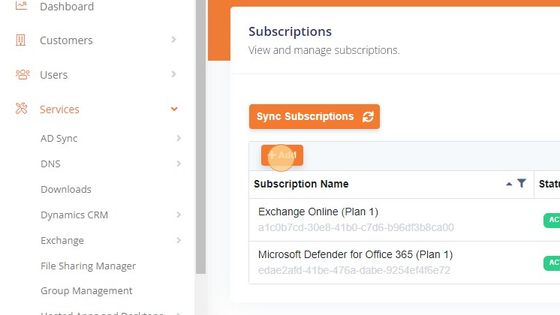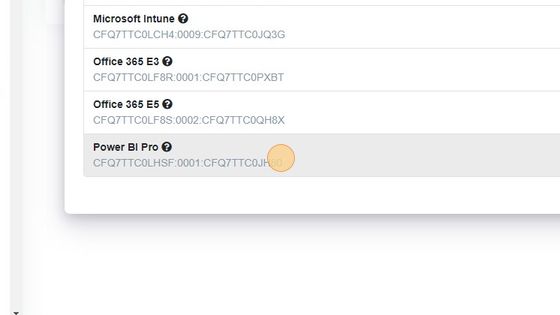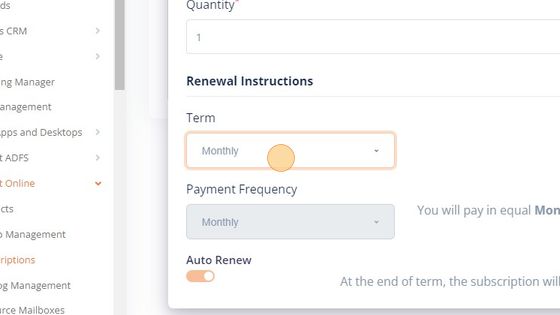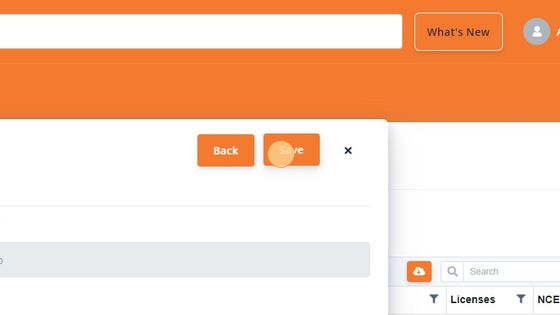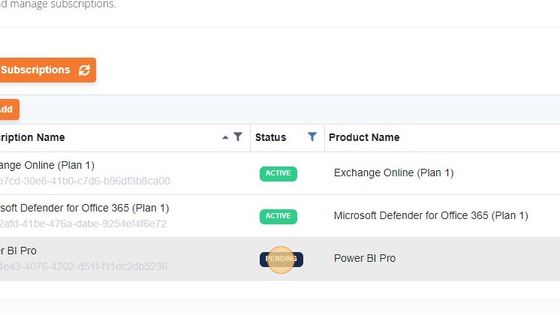Microsoft Online - Purchase a new Subscription
Overview
To learn more about our Microsoft Online service and specifically licensing, check out this KB - https://support.automate101.com/portal/en/kb/articles/microsoft-new-commerce-experience-in-atria
Step by Step
1. Navigate to your customers Subscription page (Services > Microsoft Online > Subscriptions)
2. Click "Add"
3. Click the license you'd like to purchase, in this case, we are purchasing Power BI Pro.
4. Fill out the in the popup with the Quantity, Term, Payment Frequency and Auto Renew
This includes the Quantity and the Term.
For this example, we'll be purchasing an Annual paid Monthly subscription, you can select a different term length by selecting "Term".
5. Select "Save" to purchase the license. This will go to the Microsoft Partner Center API and purchase the license with the information provided.
7. Once completed, we can now see that the license is Pending.
The pending state typically lasts for one to two minutes, but you can likely start provisioning your user straight away
Related Articles
Microsoft Online - Adding a new item to the Catalog
Overview Within Atria, you are able to create and manage catalogs per partner center. This is a quick reference guide in how to add a new 1. Navigate to your Atria Environment. 2. Click "Services" 3. Click "Microsoft Online" 4. Click "Catalog ...Microsoft New Commerce Experience in Atria
What is Microsoft's New Commerce Experience? Microsoft New Commerce is the next evolution in the Microsoft Cloud Solution Provider (CSP) Program where they are making changes to support the future of business. Microsoft has put through a raft of ...Microsoft Online Service Planning
Overview The Microsoft Online Service for Atria allows Customers and the service desk to manage tenants, licenses, users and features of Office 365 – with no access to the 365 admin portal. It reduces your risk, while still being able to effectively ...Microsoft Online Service Provisioning
Objective This article provides a guide to configuring and provisioning the Microsoft Online Service within the Atria Platform. Before you Start After setting up the connection to Partner Center, update the service' customer plan- Service Deployments ...Microsoft Online Service Deployment
Objective This article provides a guide to installing the Microsoft Online (MSOL) service into the Atria Platform. Web Service and Schema Installation The first step for the deployment of any new Service is to install the Web Service (if required) ...