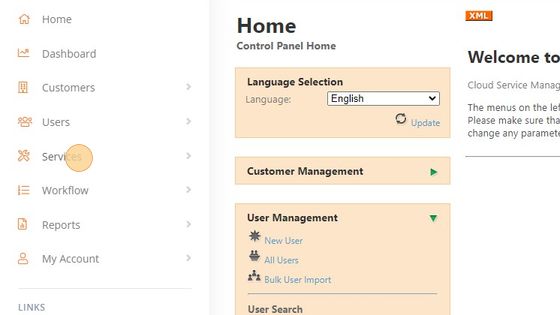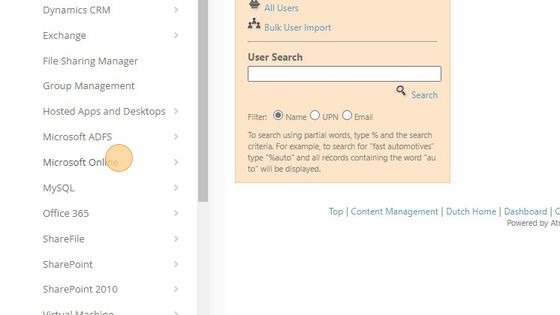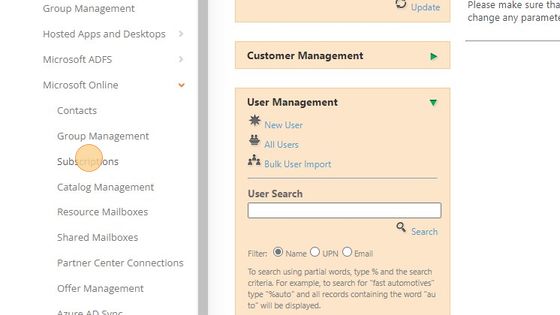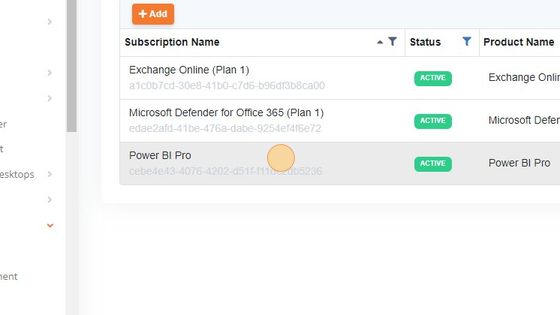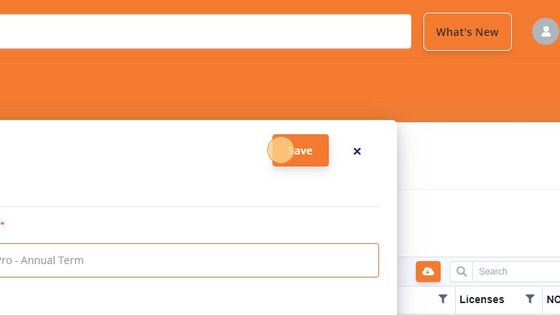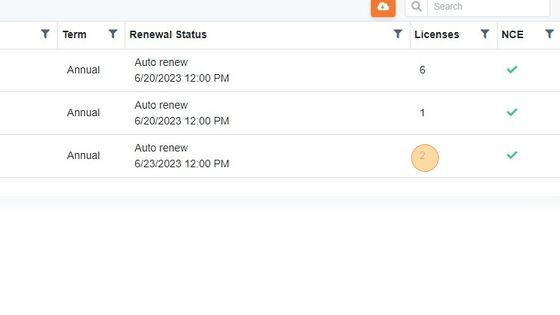Microsoft Online - Update an existing Subscription
Overview
Within Atria, you are able to quickly navigate to a customer and update their Microsoft 365 Subscriptions.
This could be to rename, change quantity, or even modify if it's set to renew.
This could be to rename, change quantity, or even modify if it's set to renew.
1. Navigate to your Atria Environment
2. Click "Services"
3. Click "Microsoft Online"
4. Click "Subscriptions"
5. Select the subscription you'd like to modify. In this example, we are updating the "Power BI Pro" license.
6. Click the "Quantity*" field.
7. Now that we've increased the quantity to the relevant amount (From 1 to 2) and changed the Nick Name to what we want, we go ahead and select "Save" to purchase the subscription, and update the name.
8. Click here.
Related Articles
Microsoft Online Service Planning
Overview The Microsoft Online Service for Atria allows Customers and the service desk to manage tenants, licenses, users and features of Office 365 – with no access to the 365 admin portal. It reduces your risk, while still being able to effectively ...Microsoft Online Service Provisioning
Objective This article provides a guide to configuring and provisioning the Microsoft Online Service within the Atria Platform. Before you Start After setting up the connection to Partner Center, update the service' customer plan- Service Deployments ...Microsoft Online Group Management in Atria
Introduction to Group Management Groups are a fundamental feature used to control access and make information sharing easier. In the Microsoft 365 platform, there are four core group types, all of which have a core component in Azure AD. Many ...Microsoft New Commerce Experience in Atria
What is Microsoft's New Commerce Experience? Microsoft New Commerce is the next evolution in the Microsoft Cloud Solution Provider (CSP) Program where they are making changes to support the future of business. Microsoft has put through a raft of ...Microsoft Online Service Deployment
Objective This article provides a guide to installing the Microsoft Online (MSOL) service into the Atria Platform. Web Service and Schema Installation The first step for the deployment of any new Service is to install the Web Service (if required) ...